STEP #2
Edit the code:

You can edit the day, month and year that you want your timer to start from.
Then you can edit the message, putting
%%TIME%% where you want the count to be displayed.
Now add an image, use a site like
imgur.com to upload it and then copy the link and paste it. If you don't want it simply delete that line of code.
Last thing, the signature: write your signature or wathever you want. If you don't want it, simply delete that line of code.
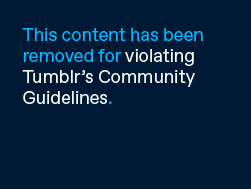 Signature
Signature

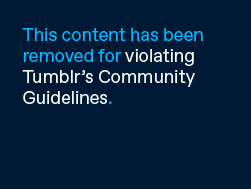 Signature
Signature




